Now, You can translate text into a different language while typing on Gboard.
- On your Android phone or tablet, install Gboard for android o Gboard for Iphone.
- Open any app that you can type with, like whatsapp or Gmail.
- Tap an area where you can enter text.
- At the top of the keyboard, tap Open features menu. Tap Translate
 .
.
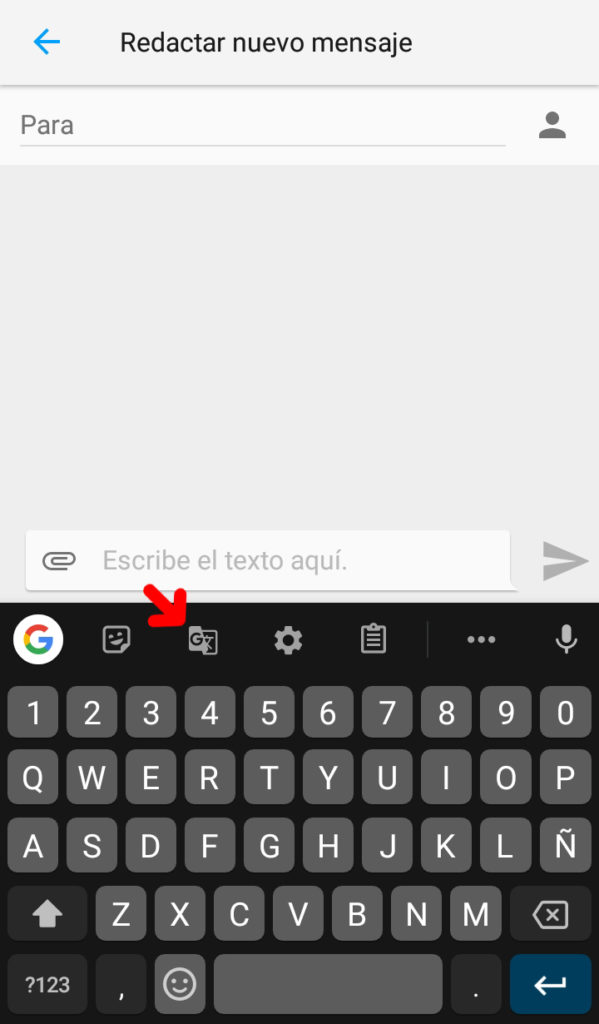
- Pick the language to translate from.
- Pick the language to translate into.
- Enter your text. You’ll get a preview as you type. You can tap the preview to see variations of the translation.
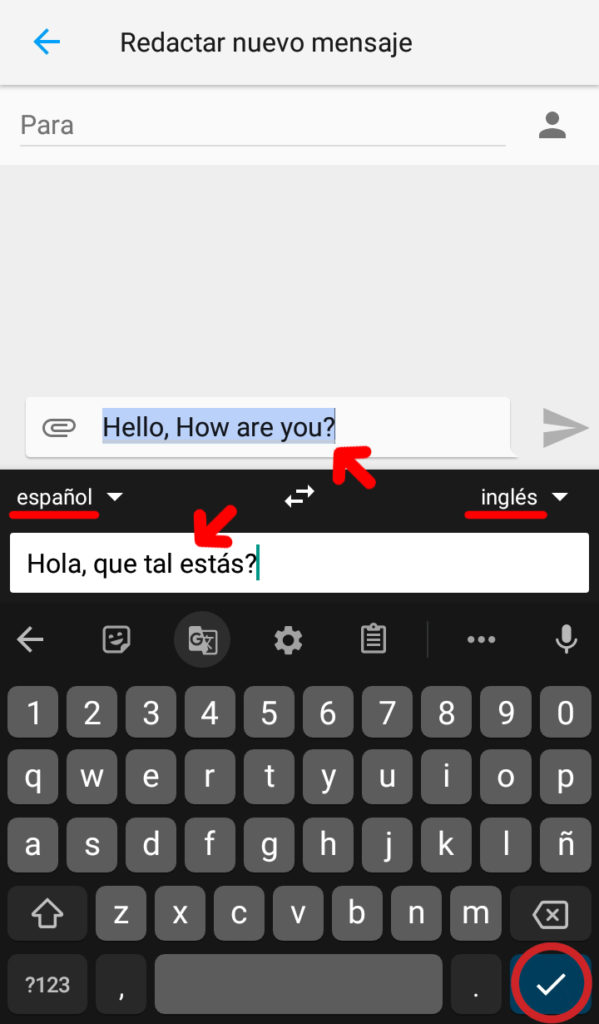
- To use the translation, tap Select
 .
.
Download the App from Google Play or App Store
If you need help after you install Gboard to change your keyboard settings you can check here


